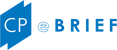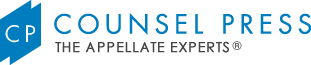Scanned documents are provided in PDF format having been converted to searchable text using OCR (optical character recognition) that allows searching across all documents within the electronic package. The Index is hyperlinked to documents for easy viewing and retrieval.
Attorneys use CP Search & Navigate™ to review all key documents and assist in writing Briefs and Motions. You may add Briefs as you file them in future versions for a portable research tool to help prepare for oral argument. Enhancing a CP Search & Navigate™ project results in a fully hyperlinked CP E-Brief™ for submission to the court.
What are the main features?
- Your briefs are fully hyperlinked from the tables of contents and authorities
- Full text searching of documents and exhibits using keywords
- Navigation within the case record is enhanced with a hyperlinked index
- Copy and paste key passages from documents into your brief or argument
- Save client time, money and resources since information is more easily accessible
- Increase your staff efficiency
- Research all key documents to assist in writing briefs and major motions.
- Add briefs to an existing project in the future to create a portable research tool to prepare for oral argument.
- Allows lawyer to easily work from remote locations with access to all key documents.
- We guarantee fast turn around and reasonable pricing
George Ortiz
212-340-0667
or, via email:
CP eBrief™