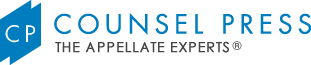It has been about seven years since Counsel Press launched its client portal, and we have continued to build and refine it. Long before the web portals became popular, we realized that the web was the optimal way to reach out to our customers. Our client portal is available to all our customers and works on a variety of platforms, from mobile devices to tablets and PCs. The system was custom-designed – addressing the specifics of the appellate process, and is maintained by our in-house programming team. No third-party system can offer our customers as many resources for their appellate matters. With that said, below is a brief overview of some of the key features.
Logging in
All customers may log into the client portal from any page on our website (including this blog) – a link is provided in the top right corner of the page. Logging into the portal is easy – just enter your email address and password. If you do not know your password or forgot it, a link is provided to resend that information to you.
Once you are logged in, your screen will display all your current and recently-filed cases. For each case, we show you the primary contacts and how to reach them. We also list all relevant information, i.e., dates, documents, payments and more. If you have requested an estimate, you will be able to view and approve it directly from the portal as well as review and approve documents related to your case(s).
Uploading/downloading and document-sharing
Speaking of documents, you can upload all your documents to the client portal and “attach” these to specific cases. The documents will be securely stored on the portal and can be viewed immediately or retrieved years later. There is no need to look through old emails to find case-related documents – every case that we have completed is available on the portal. Our staff attorneys and paralegals, working on your case(s), are immediately notified that new documents have been uploaded. There is no need to email documents, and, in some instances, the documents may be too large to email. All documents stored on the portal are available for viewing or downloading 24 hours a day. Moreover, your whole team can use the client portal to exchange and review documents. You have control over who can view the documents on a case-by-case basis. There is no need to set up a customized Dropbox or other file-sharing system – we have already built all the functionality and continue to refine it.
Accessing your PACER docket sheet
Easy uploading/downloading and document-sharing are only a part of the portal. Would you like to see the PACER docket sheet for your case? For most courts, this is available directly from our client portal. There’s no need to remember another website and password, or pay $0.10 per page to see the docket sheet. We have already retrieved the information and made it available to you and your team – simply click on the docket number for your case and the updated PACER information will appear on your screen.
Email notification and communication
Our client portal has a comprehensive built-in email notification function, and we use this to communicate with you regarding your case(s), i.e., real-time confirmation of services and filings, notification of actions completed and actions required, alerts of oral argument dates, etc. You have control over what emails you receive from us. We offer you a variety of standard email notifications, and you may, at any time, turn any of these on or off. Also, you can send email to our staff attorneys and paralegals working on your case(s) directly from the portal.
Viewing invoices and making payments
You can view your invoices and securely pay your bills and/or make deposits on the client portal. We use a merchant gateway with bank-grade security so that we do not see or store any data during the transaction. The only data that is kept is the fact the transaction has gone through our system. For your convenience, you can always access a history of your payments. If you have a dedicated person at your firm that handles payments, we can add that person to your account to manage all of your transactions.
Test-driving our client portal
In closing, we have built a system that simplifies, streamlines and speeds up all aspects of processing an appeal. We continue to refine our system as new ideas or requests come up. If you utilize Counsel Press services for your appellate matters but you have not used our client portal, we strongly encourage you to take a test-drive on your next case or even right now. Simply click on the “Client Portal” link in the top right corner of this page and enter your login information. If you do not know your login information, you can request it to be emailed to you. If you have not used our services, you can still take a sneak peek of the client portal – just email me directly at gbarth@counselpress.com and I will set up a demo account for you. Enjoy the ride!
Tagged: Appellate Services, Production & Support