General questions and important information about CP.
File upload / download
How do I upload a file?
After clicking on your case number you will see an area called "Your Uploaded Files". Click the browse button to find a file from your system, choose a file, then click upload. For multiple files you may repeat the file choice up to six times then click upload. Your files will appear when the upload is complete.
What is the max size of a file that can be uploaded to our site?
The maximum size per file is 300MB. Files larger than that can be separated into multiple uploads.
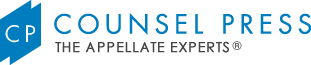

![[currentrow]](images/SideBarPhoto/Ads - Side Bar.png)