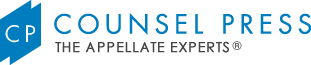The trend in all courts across the country is to accept, and, in some cases, require electronic filing of documents. Associated with this growing development is an increase of justices who are reading briefs on iPads and other tablet devices. In light of this trend, special considerations should be noted as one prepares their brief for submission. Below are a few practical tips that I typically share with clients. (For some more useful insights, I strongly recommend reading an article published earlier this year in the Columbia Business Law Review titled, “Writing a Brief for the iPad Judge.”)
Traditional hierarchical structure vs. scientific hierarchical structure
Before you even start writing, I suggest determining whether you want to follow a traditional legal hierarchical structure or go with a scientific hierarchical structure. Traditionally, brief headings start with Part I, Section A, Subsection 1, etc. However, Heading I.A will look the same as heading VI.A to someone who is reading on an iPad. Scientific numbering avoids this confusion because Part 1 is followed by Section 1.1 and Subsection 1.1.1. Note that court restrictions may limit your option to follow a scientific structure.
Bookmark document sections
The use of bookmarks in your PDF adds further structure and helps the reader navigate your brief with a clearer understanding of the outline. If you want to get fancy, you can add hyperlinks within your brief if you need to direct the reader to a different section or page of your documents. The table of contents is an ideal location to add this feature.
Avoid footnotes, if possible
A key feature of reading briefs on an iPad is the ability to zoom in on text. Accordingly, excessive use of footnotes distracts the reader since they must zoom out or scroll down to read footnotes. 1.5 line-spacing is preferred over double-spacing, if the court rules in your jurisdiction allow for this, for the same reason. The ability to zoom negates any advantage of double-spaced text.
Avoid excessive use of acronyms
Acronyms require a glossary of terms. Reading a physical brief is difficult enough when one must flip back-and-forth to refer to a glossary of terms. The distraction is compounded when the reader must navigate the brief on an iPad because it is much harder to jump back-and-forth without losing their place.
Run OCR on scanned documents
It is crucial that you run the OCR (Optical Character Recognition) process because this will identify the individual characters in your brief and make your brief text-searchable. For example, if the reader wants to find your jurisdiction statement, they may do a search for “jurisdiction” and find where it appears in your brief. This may even be a requirement in your court, so check the rules carefully.
How to get it done correctly the first time, every time?
As all courts expand their acceptance of electronic briefs and usage of tablet devices, these tips will become second nature for all practitioners. In the meanwhile, Counsel Press can aid you in creating the best brief possible for courts which accept electronic submissions or electronic filings of briefs.
If you have any questions or need assistance with preparing and filing your appeal, please do not hesitate to contact me directly. Counsel Press provides a full spectrum of appellate services. My colleagues and I at Counsel Press’ office in Los Angeles specialize in rule-compliant appellate filings (including electronic filings and electronic submissions) in the California Supreme Court and Court of Appeal, the United States Circuit Court of Appeals and the United States Supreme Court.
Tagged: Appellate Practice, Appellate Services, Production & Support, California Court of Appeal, Supreme Court of California, Court Technology, Litigation